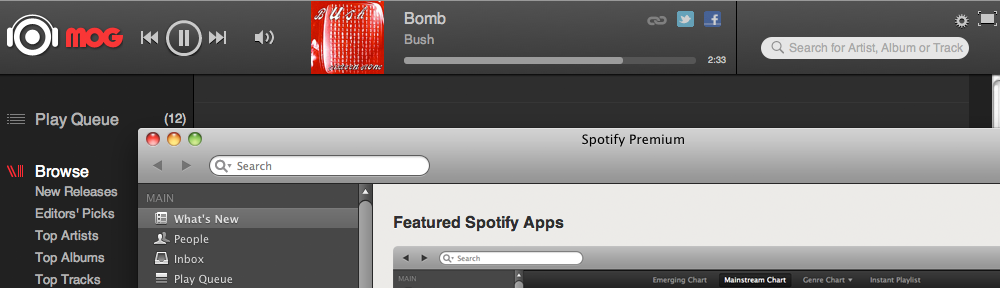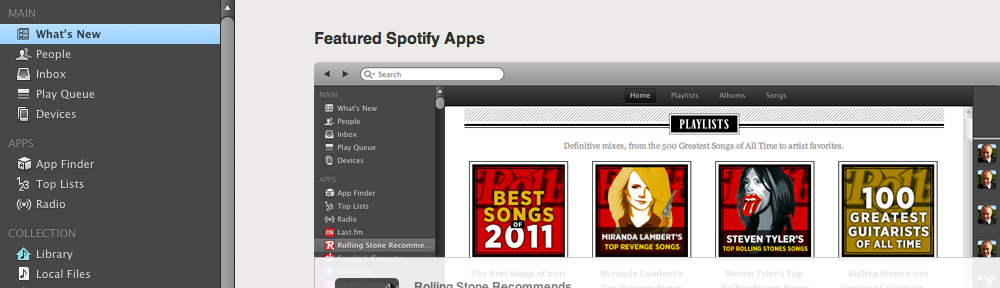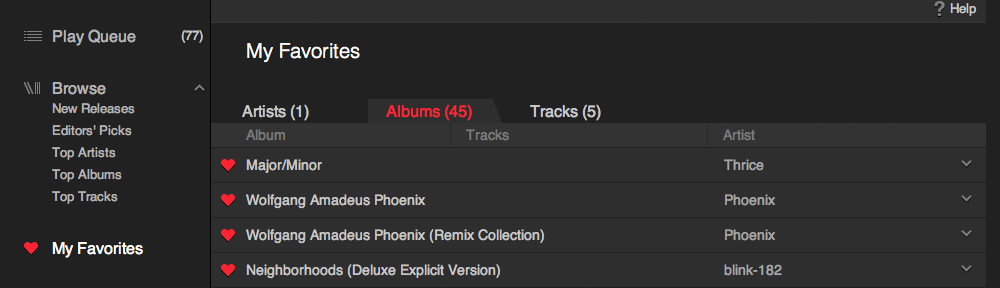Battle of the online streaming music services
I have a confession to make. Pandora has single handed stopped my interest in pirating music many years ago. It was exactly what I needed, an online suggested music streaming service where I can manipulate through adding related artists, and thumbs-up or thumbs-down, what plays on my stations. It is still brilliant! I had started to pay yearly for Pandora One in July of 2009 ($36 a year as of this article’s publish date), before they had commercials, because I am a amateur audiophile and appreciate the better audio quality (192kbps IIRC).
All of me, why not discuss all of me….
I cannot possibly discuss all of the facits of these two services, but I will dive into the important real world things that are important to me, and hopefully some will resonate. I ended up trying Spotify Premium for 30 days and MOG Primo for 14 days to test out both services on my iPhone, and on my Boxee Box thoroughly. Just as an aside, this information is relevant for when this post was originally posted, things change drastically on the web in general but even faster for these services. As I write this Spotify has claimed 320kbps on most of their audio files, which was a leading reason to consider MOG over Spotify for many audiophiles across the land. I acknowledge but cannot compare Rdio, Rhapsody, Slacker or any other on-demand streaming music services because I just do not have the time to listen to them all. My research in late 2011 has brought me to MOG and Spotify as being the top two worth diving into therefore those are the two I shall explore!
Audio Quality and Compression
After finding MOG’s audio quality and Spotify’s audio quality I was able to see that Spotify uses OGG Vorbis Audio files and MOG uses the popular MP3 Audio format. Both boast 320kbps as their top tier streaming for desktop applications where the speed can handle it, although MOG’s is automatically set to 320kbps, in Spotify one has to enable it.
The big difference audio wise is with their Mobile applications. MOG uses the “industry standard” 64kbps. I find this interesting because they are all about looking towards the future when they came out boasting 320kbps on the their main desktop experience, but their looking into the past with their mobile streaming? I get it, wireless carriers are large, lathargic, and wish they say they have 4G and faster internet speeds when they really don’t and it’s a main reason why Apple products don’t jump on the newest chips for those new specifications because it’s not really implemented well, but really MOG? Spotify states it’s “q3”, or low bandwidth, setting is 96kbps but one can enable “q5”, or high quality, in their app regardless of being on WiFi or not. I will say this though, AT&T is throttling my data usage heavily since I started testing these two apps, stating I am part of the top 5% of data users, two months in a row now, so maybe 64kbps is the better way to go (no I don’t agree with that, I want quality, lossless compression if possible, music =).
Desktop Applications
MOG only has an Apple OSX application, and I want to start by saying that because I have used Spotify’s desktop application on both OSX and Windows 7, but can only review MOG’s desktop application on OSX. Spotify’s is just about exactly the same on both operating systems, neither service has a Linux distro application.
MOG’s UI design is very minimal, Spotify’s is too however overall I prefer MOG’s more simplistic icons and lack of feature buttons to Spotify. Both are similar to iTunes and why reinvent the wheel if iTunes has done enough user testing and iterating to create a very usable interface for audio? That being said both display album covers, favorites and playlists relatively the same.
Keyboard shortcuts are one of the few small pleasures in the world; I love keyboard shortcuts because they are one less reason for me to have to move my hand from the keyboard to the mouse, I know ridiculous but I develop websites and every second counts. This is simply something every single native application should have on every platform. Spotify and MOG make use of Apple’s keyboard Play/Pause and Skip buttons; Spotify has the ability to pause with the space bar, skip tracks with Command + ← or → arrows, and I am sure others I have yet to explore.
Social
It would appear both tie into Facebook to find out what my friends are listening to. Spotify has a People button in it’s left column for easy access to avatars of my friends where I can click on their names to find out what they are listening to. MOG’s approach is different, under Browse, in it’s left column, it has a “Inspired by Your Friends” area where you can click into to bring fullscreen and it shows albums (instead of people) focusing on the music first and then below says that Kirsti Hanech and 1 other liked ______. MOG puts the music first here, and I prefer that but YMMV.
Spotify needs to incorporate short link URLs for at least sharing songs with Twitter. After all of their hashtags and link to track one is left with a short number of characters which has yet to be useful enough for me to share anything on Twitter. MOG on the other hand seems less spammy with it’s sharing on Twitter, just the essentials. The Facebook connection for both is exactly what one would expect using your comment and attaching the appropriate link and cover art to your post.
Another feature I do enjoy is my ability to share with other Spotify users, and this is something I do not see MOG having as of this writing. If Sam wants to hear Marcos and Kirsti I can click Share and send it to them on Spotify. This is very easy, and well thought out on Spotify’s part.
The interwebs for all!
At the end of the day MOG has a beautiful HTML5 (yay!) website one can access anywhere a capable browser is available, unlike Spotify which requires their application to work. This is a huge plus for MOG because even though I mentioned above none have a Linux distribution application, MOG will run on any browser available on a modern Linux GUI or at least I cannot see why it wouldn’t.
Organizing your music
Playlists between MOG and Spotify feel just about the same, short of how the Play Queue works which we’ll dive into after this section. Basically one can create their own mix tape with either service but the thing stands out in MOG’s favor is how it handles Favorites vs. Starred items on Spotify. Lets digress into My Favorites on MOG before we come back to Playlists. My Favorites on MOG is exactly how I would want to have my CD collection organized and at my finger tips. Upon clicking My Favorites one is presented with an interface with three tabs; Artists, Albums, Tracks. Like Pumped up Kicks by Foster the People? You can favorite just that Track. Enjoy the album? Favorite the whole album. Love everything ever done by the band Foster the People and favorite the Artist for quick access to all of their albums. This feels right, I cannot express that enough. Starred items on Spotify are like having one catch all tab with everything dumped in there with no organization. For this reason instead of marking Green Day’s album Nimrod as a Starred album, where it would just dump all the songs into a large list, I have to create a Playlist. So now my Playlists on Spotify are albums and custom Playlists.
Spotify’s Playlists have a secret weapon to which I have not found on MOG. I enjoy music by Armin Van Buuren, and he has a radio show called A State of Trance which I have been listening to for years. Here’s the interesting bit, Armin Van Buuren is on Spotify, better yet his A State of Trance is on Spotify, he is constantly updating it, and you can make it a dynamic Playlist which means one is always up to date with the newest A State of Trance.
Play Queues
MOG works sort of like a DJ’s queue where it has one master Play Queue. This simplicity makes things less confusing although at first I found myself wanting to add things to the queue and accidentally stopping the current song and starting whatever it was I was trying to add. One quickly absolves themselves of this issue because all of the songs and albums have a “+” symbol where one can easily “Add to Queue” and a “▶” or “Player” triangle button which will instantly stop what is playing now and replace it with that album or track. My MOG play queue tends to just grow as I tend to forget to clear it.
Boxee Box Applications
Here is something I haven’t seen many people write about at all. I love my Boxee Box, and I am glad I waited for the dust to settle because four or five main stream boxes like the Boxee Box were revealed around 2010 but they are not all created equal — this is a conversation for another post!
Honestly both apps feel very much like their desktop counterparts, but with pieces missing. Neither service advertises their audio quality for their Boxee Box applications, however I have a fairly modest setup; two Polk Audio Monitor70 SII‘s up front with a Polk CS1 center channel, two Polk Monitor60 SII‘s in the rear, and a BIC Acoustech PL-200 subwoofer all tied to a Pioneer VSX-1020. It honestly sounds like full frequency response but I don’t have a perfect ear or the right testing equipment to back the claim that they are pushing 320kbps through their Boxee Box apps but I can imagine it is up there.
MOG has no access to My Playlists or My Favorites. Therefore one has to search for everything which is frustrating. It does appear to be a popular item on the MOG Feature Request System which it is obvious they are listening. One can find an album, add it to the queue and choose whether or not the Radio feature will continue in radio station form after the last song on the album has been played. MOG does not keep playing audio when you exit the application unlike Spotify which plays when you leave the application and wonder around the Boxee Box interface and continues to play unless another video or audio application plays.
Spotify gives one access to personalized playlists, they are upfront and center when one opens the application. Yes one can also search for new music and it also sounds like it is full 320kbps audio coming from the application.
Conclusion
To be honest there is no clear winner, and in some cases they are both winning in the aspect that they are helping artists get paid in a corporate world. I am ending this article here because the more I explore the more I have to say, and I may just write another article in 6 months to re-evaluate and add more about their iPhone mobile experiences. I hope some of the above experience has helped you choose, or helped clear up some things in your head. If you see anything wrong, or mistaken, comment below and I’ll update/edit this article appropriately. I can tell you that Spotify will not authorize my ING Direct MasterCard, it sends $0.01 which ING Direct rejects and therefore I am forced to use my credit card because Spotify will not authorize with $1. Before this issue I had chosen to keep MOG Primo, so I can download albums on my phone, and keep Spotify Unlimited to be ad-free and support artists. To be truly honest, another reason is that MOG will allow me to play music on more than one device at a time, like on my Boxee Box and upstairs while I am in the office. Maybe I also enjoy the under dog more but I have my fare share of greifs with MOG too that will probably come out in another couple months. For now, back to the grind, thanks for reading!
Listening to: Michael Jackson – Thriller, on MOG.